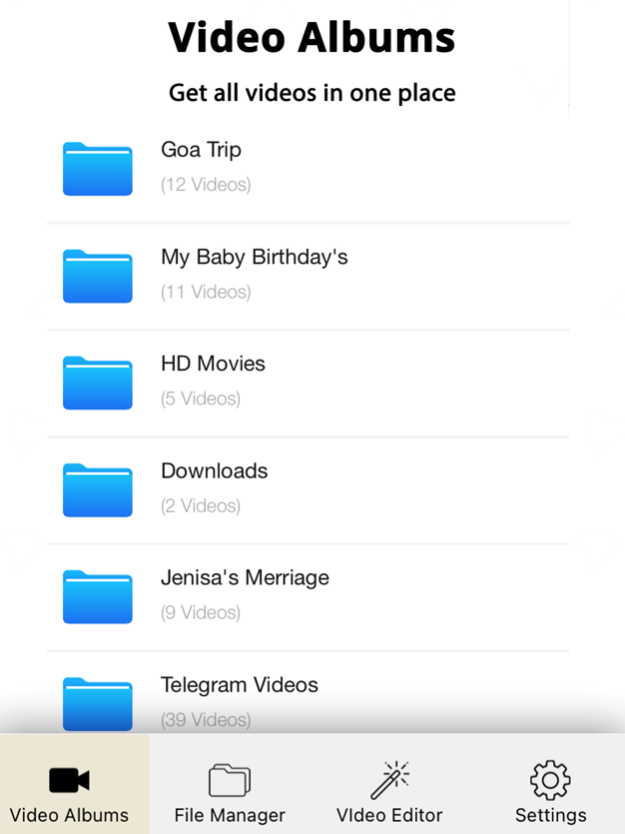MX Player - All Video Player 1.1.3
Free Version
Publisher Description
Wow!!! This video player is support all types of video format like MP4, MKV, MOV, AVI, FLV, F4V, WEBM, M2V, 3GP, M4V, MPG, MPEG, OGV, 3G2, OGM, MTS, VOB, OGG, M2TS, TS, RM, ASF, HEVC, F4A, DIVX, MXF with Video Editor.
It allows file synchronisation with your computer(iTunes), iCloud drive even local transferred video files.
- Supports all video format
- Multi play option
- Auto-rotation
- Subtitle add with many languages
- Capture screenshot from video and save to gallery
- Easy screen brightness and volume control
- Playing queue arrange according to you
- Aspect-ratio
- Screen-lock.
- Double tap to fast forward/rewind video
- Set video speed / slow motion video / playback speed control
Easily extract audio from your video files . Extract high quality mp3 songs using this powerful application
Easily change your video speed
Wanna create fun Videos with reverse effect? Wanna rewind Video which you recorded?
Wanna share Backwards Video with your friends? if Yes, then you are at right place. With this
amazing Video Reverser you can Create reverse camera videos in a go.
Convert your videos into funny GIFs!
Protect your videos by adding watermark. Create your own brand identity(logo) and watermark your videos. Create your own watermark or use existing watermark template and apply on any of your video on the go.
Lets you create a reverse movie with one tap. Create magical videos in reverse that is sure to get likes!
Now it's to remove audio from video with simple one click on your mobile device, are you like to shoot a video but sometime too much crowed are making your video clip boring..? Try this which has option to easily remove your audio clip from video without edit and cut your video clip.
App allows you to password protect the entire app so no one can access your videos.
Thanks Enjoy!!!
Privacy Policy:
https://sites.google.com/view/patelgauravapps/home
Terms of Use:
https://sites.google.com/view/patelgauravappsterms/home
Apr 4, 2024
Version 1.1.3
- UI Improvement
- Performance Improvement
- Thanks For Support
About MX Player - All Video Player
MX Player - All Video Player is a free app for iOS published in the Screen Capture list of apps, part of Graphic Apps.
The company that develops MX Player - All Video Player is Patel Gaurav. The latest version released by its developer is 1.1.3.
To install MX Player - All Video Player on your iOS device, just click the green Continue To App button above to start the installation process. The app is listed on our website since 2024-04-04 and was downloaded 3 times. We have already checked if the download link is safe, however for your own protection we recommend that you scan the downloaded app with your antivirus. Your antivirus may detect the MX Player - All Video Player as malware if the download link is broken.
How to install MX Player - All Video Player on your iOS device:
- Click on the Continue To App button on our website. This will redirect you to the App Store.
- Once the MX Player - All Video Player is shown in the iTunes listing of your iOS device, you can start its download and installation. Tap on the GET button to the right of the app to start downloading it.
- If you are not logged-in the iOS appstore app, you'll be prompted for your your Apple ID and/or password.
- After MX Player - All Video Player is downloaded, you'll see an INSTALL button to the right. Tap on it to start the actual installation of the iOS app.
- Once installation is finished you can tap on the OPEN button to start it. Its icon will also be added to your device home screen.